You are a member, Now what?
- ABPN Me Shqiptaret, Per Shqiptaret

- Feb 13, 2019
- 2 min read
I want to start of by saying, thank you for signing up. Out community is small at the moment, but the potential growth is enormous. By signing up you are bringing something special and unique to that growth!
We have three objectives as an organization
Facilitate Networking
Provide Guest Speakers
Enable an environment of Education/Growth
To make this happen we need contributors, sponsors, and membership payments!
The website deals with 2 of our 3 main objectives, Education/Marketing.
To start taking advantage of these it is very important to do the following.
Update your profile page.
Connect with/Follow members.
Utilize the member chat to talk with others.
Publish a post allowing you to show off our expertise.
Together we can get all of that done!
Updating the Profile Page
Click the drop down in the top right, select profile as shown bellow.
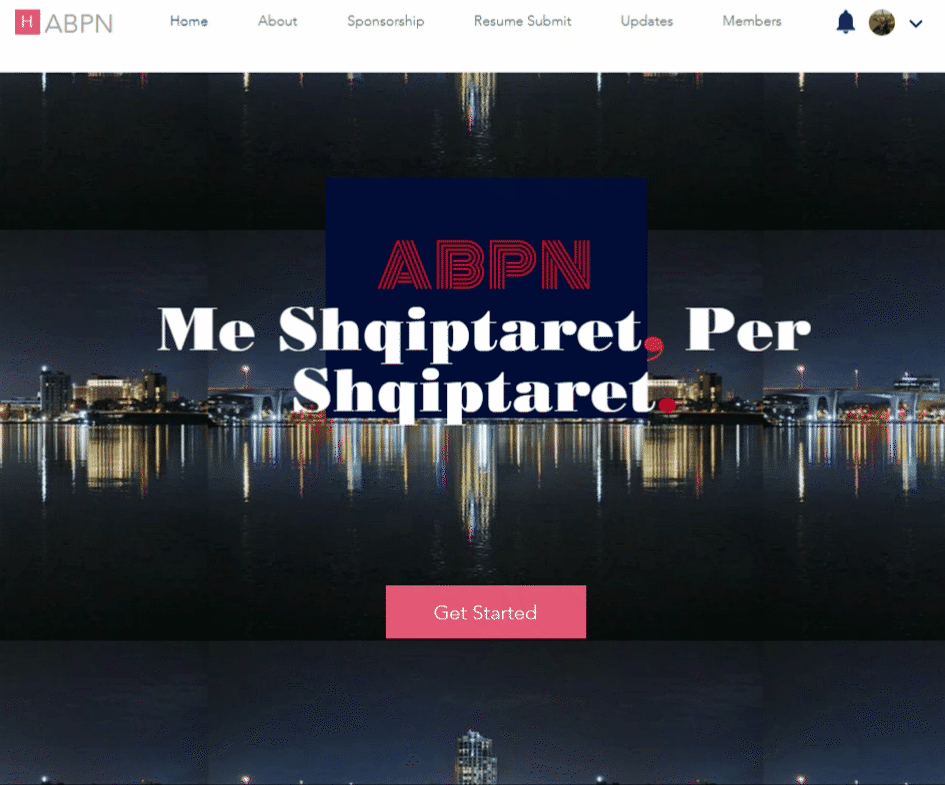
The page is Broken down into 3 areas.
The Profile Photo
About
Menu
The Profile Photo
You can of course update it and make changes as you need.
Simply click on the edit button under the photo and you will notice right away three options.
Change Photo: Think of this as your Cover Photo on FB/LinkedIn
Profile Photo Change: Make sure that you have a good clear and professional photo.
Name/Title Change: Ensure that your name is correct and if you would like a title.
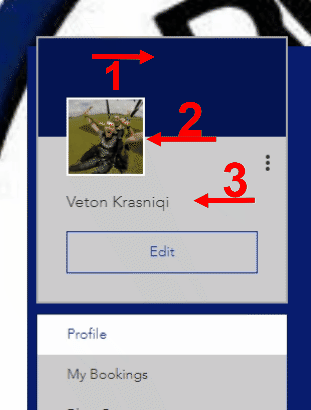

Awesome!
Your profile is almost done! Now you just need to give a few more details about who you are an what you know!
About Section
A large part of being in a network is about getting to know other people what they do and who they are. The about section serves the same function as your summary on LinkedIn does. I would even recommend a simply copy paste of that to get you started, maybe throw in a photo or video that helps get across your message or your companies message.
I highly recommend including a way for others to contact you, I left an email and a phone number. Customize this to your taste, but do not leave it blank. Bellow you can clearly see the difference 3 paragraphs and a photo can have on your profile!
I wrote my profile in English, you can use Shqip or English comfortably!
Menu Section
The Menu has a few sections and I will go over them one by one.
Profile ( we covered above)
My Bookings: If you want to schedule a consultation with a member this is where you can do so.
Blog Comments: If you comment on this post or any other you will see that listed here.
Blog Likes: If you have liked this post or any other you will see that listed here.
My Account: Here you can specify login email, your personal URL, Name Information, Email(s), and phone.
Notifications: Look here for anyone who may have liked, commented, or otherwise notified you of something.
Settings: You can subscribe, Specify your Notification Preferences, chose to get chat notifications.
If any of these are not clear to you please reach out and let us know at ABPN.Global@gmail.com






















Comments